| BBC Paperwork |
| Interactive Installations |
| BigScreen Locations |
| Consent Form |
| Content Guidelines |
| FAQ |
| Technical Specification |
BBC Big Screens – Interactive Applications.
Document updated 25th February 2008
This document is designed to give an overview of the requirements and considerations that need to be taken in to account when developing interactive applications for the Big Screens. It is not designed to be an all encompassing definitive document, but rather to give potential developers a thorough insight in to the Big Screens. If you are considering developing an application for use on the Big Screens please contact your local Screen Manager to discuss your proposal (they are listed at the end of this document)
The BBC operated Big Screens are a public service project and run on a not-for-profit basis. Public access to view the screens is always free, and the screens do not run commercial advertisements. Their primary purpose is as a creative showcase, information hub and site for live events. Each is sited within busy, city-centre locations with the ability to host related events of varying sizes within the immediate space. This has varied from small, grassroots activity of no more than a dozen or so participants, to many thousands gathered for national broadcast events and sporting finals.
At present there are 17 screens located throughout the UK, including Manchester, Liverpool, Leeds, Birmingham, Derby, Bristol, Plymouth, Norwich, Hull, Bradford, Portsmouth, Rotherham, Waltham Forest (London), Swansea, Cardiff, Swindon and Middlesbrough.
Not all screens are the same model, but as a general rule the following specifications apply. All are LED screens, approximately 26 to 35 meters square and rising to a height of 10 meters or so above ground level. Some are free-standing on structural supports, others attached to buildings.
All of our screens have internet access available which makes inter-site interactivity possible over the public internet (this is not a direct private link between sites)
For more information see www.bbc.co.uk/bigscreens
What are we looking for?
The Big screens can be a platform for interactive gaming, digital arts installations and other public facing participatory applications.
We welcome ideas for applications which are designed to be used periodically across the day, interacting with whoever happens to be passing the screen at that time, or applications which are designed to be used in longer blocks in essence become an event.
As the screens are located in public spaces there are some restrictions as to the type of material which can be shown on the Big Screens and consideration must also be given to public safety. This document outlines some of these restrictions and requirements and also explains the basic technical framework available to interactive developers. Before you invest large amounts of time developing an application for the screens please make contact with one of our screen managers to discuss your proposal.
What do we provide?
We provide the platform (the screen) to display interactive works, a screen mounted video camera with pan tilt and zoom capability, ADSL internet access, we have a PC and a Minimac which can be used to run your software, if you don’t want to use our PC or MAC we can provide the capability for you to plug in your own equipment to the screen via composite video feeds. At most but not all sites we have Bluetooth receive and transmit capabilities,
We can supply advice both on the technical aspects of the screen and the editorial issues surrounding applications content. If required we can also provide guidance, based on our previous experience, as to what works and doesn’t work in the public space.
What we don’t supply is direct funding, we can supply our time and experience to assist and guide you through the process, we can provide you with screen time but we have no commissioning budget for interactive applications.
When considering submissions for interactive proposals, content should be:
- Simple
- Accessible
- Interactive
- Participatory
- Engaging
If this is new territory for you, the following may be helpful.
- Content should be designed to suit the Big Screen and the site.
The Big Screens are located in outdoor public squares, predominantly in popular shopping areas. People approach and walk across the square from all angles. You have a very short time (approx 30 seconds) to grab the attention of casual observers, therefore interactive content that offers a momentary and immediate user experience works best, rather than a linear narrative. Please pay particular attention to the sensitivities of public space, interaction between people/participants and simultaneous use of the area by other parties.
- Simple designs using strong, bold colours work better than fine detail.
Generally, the screens possess less lines of resolution less than a domestic digital television. It should be borne in mind that work including highly defined, hairline detail may not appear to its best effect. This also affects work that is very dark, as the screen is often in direct sunlight, while video pieces containing lots of delicate, shaded elements and little contrast (e.g. pencil drawings or handwritten elements) do not appear to their best advantage.
All of our screens have a 16:9 aspect ratio although it is usually the case that any computer connected to the screen has to output an image in a 4:3 aspect ratio, scaling technology is then used to ensure that the image fills the screen, this can have an impact on the appearance of graphics and images, this is explained in more depth later.
- Sound and language should be appropriate for a public site. It might be necessary to communicate instructions to people.
Audio accompaniment of some description such as sound effects or music, is preferable as it plays a major role in capturing audience attention. Sound can also be invaluable in registering or ‘recognising’ a conscious movement or will to engage with the material on screen, while younger children and those who do not wish to stay more than a few moments will look for an immediate effect and may not stay or explore the full intent of any work. This is to be expected - even encouraged - and audio can aid in offering multiple levels of engagement so that everyone can feel involved. Do give some thought as to whether instructions are required (not always necessary in more ambient pieces), and if this should be communicated via audio commands or via screen-based text.
- You may want to include in your proposal how and when you envisage the content will be programmed.
To date there are roughly two approaches to interactive activity at outdoor screen sites. Ambient content requires no additional staffing or infrastructure and is therefore easier to programme more frequently. Active content requires additional infrastructure to be in place around the screen, such as fencing or stewards. Each screen site includes an on-screen camera (see below), and a wallbox at the base that allows an additional camera to relay live footage to site. However, use of the wallbox, termed a plug-and-play point, requires live staffing, additional equipment and a camera operator, so frequency of playout is restricted to live event scenarios and any budget must take these extra elements into account. No such restrictions apply to the on-screen camera, similar to a CCTV unit, which offers an always-on video feed of the immediate area facing the screen.
- Content produced must have full clearances for rights including music. Public space broadcasting has a particular set of restrictions regarding subject matter, language, product placement and portrayal. Content must be suitable for any age group.
All content, from text listings to video and including digital art and interactivity, must comply with BBC Editorial Guidelines. We are not purposely looking to censor or restrict your creative response, but keep in mind that work must be suitable to appear at any time of the day or night, when viewers of all ages and backgrounds may be watching. Outdoor broadcast and display is markedly different to gallery exhibition or the experience of a sole participant sitting at a computer screen. Although work developed with interior use in mind may, with adaptation, transfer successfully to the screens, we will prioritise new work that responds to their site-specific nature involving multiple users.
Areas of concern include but are not limited to music (for which all copyright approval must be sought and approved), violence, weaponry (depiction of or via modelled hardware), sponsored applications (unless via a festival or cultural initiative), excessive flashing/strobing effects, product placement and unmoderated content streams, e.g. SMS texts, which must be held in a queuing system for authorised approval before appearing live.
We do not use commercially available consoles or hacked hardware such as Wii-Remotes due in part to legal sensitivities but also impracticality of outdoor use, although we remain in discussion. More detailed information on restrictions and considerations can be found in the screens document Content Guidelines. If in any doubt, please speak to a member of the screens team.
All screens without exception include audio playout. This is carefully monitored and set at levels that increase and decrease throughout the day, according to additional environmental noise and footfall. Audio zoning is in operation so that excessive noise does not spill out in the vicinity of the screen, but is instead specifically targeted at the viewing area. Any content containing music or soundtrack must ensure copyright has been cleared for use first. Please be aware that some styles of music or aggressive sound may be distressing to shopkeepers, traders and other users of the public realm when exposed for extended periods.
Full-screen video with no other form of identity or visual signifier can be confusing for the public, who should be at the forefront of your mind. It helps to either add a frame/skin, title or discreet instruction to form a context and encourage a response.
Technical Considerations
Generally if a software project or application can run on a computer, then it can appear on the Big Screens. Many of the applications we have previously used on the Big Screens have been Flash applications although we have also used applications created using Isadora, Jitter, Processing, Director and applications written in VB, C and Java. It is the responsibility of the application developer to provide any necessary software if required.
Big Screens have a dedicated PC and Mac Mini at each site which are specifically there to host interactive applications. The output from these computers can be manually switched to the screen during a live event or can be scheduled to automatically appear at specific times.
If you do not want to use our PC or MAC (for instance you may have specific technical requirements which are not met by our computers) then we can connect your own equipment to the Big Screen.
It should be noted that the Big Screen is not like a computer monitor, in many ways it is more like a domestic television. We can not take VGA, SVGA or DVI feeds from computers for display on the Big Screen. Instead the output from the computer needs to be provided as a Composite Video signal with a separate analogue audio feed. The composite signal needs to be in the PAL standard not NTSC.
Our PC and MAC MINI provide a composite PAL output.
Big Screens have a built in camera that is often incorporated into interactive, movement-based software applications. This camera is located either on the top or the side of the screen. It is similar to a CCTV camera and can be remotely controlled allowing for pan, tilt and zoom functionality. This functionality can be used to “frame” the shot before your application runs, the camera can not be zoomed, panned or focused while your application is active. The camera provides a composite PAL signal.
The camera feed is available via a capture card on our PC, it is not available on the MAC MINI as this machine has no video capture card. The feed can also be made available to your own equipment as an n analogue composite feed via a BNC or RCA connection.
For legal reasons recording of the images from this camera is not permitted.
All of our screen sites have ADSL internet access with typical download speeds of 4-8 Mbps and typical upload speeds of 200-400 Kbps. These connections have a firewall, if you have requirements for specific port access these should be flagged up before installation.
Most, but not all, sites have a Bluetooth facility. At some sites this consists of a Bluetooth dongle with a range of 100-200 meters which can be connected to the MAC or PC via a usb connection. The dongle has transmit and receive capability. At some sites rather than using a dongle there is a Bluetooth transceiver built in to the screen.
All sites have a “Plug In Point” located in the public space. This provides a point where we can send and receive composite video to and from the screen along with audio. At most sites we can also provide internet access at the Plug In Point. Usually the Plug In Point is adjacent to or built in to the screen. Some sites also have 13amp mains power available at the Plug In Point. Use of the plug in point requires someone to be on site while it is in use, this facility is not suitable for use in applications which will run unattended.
Screen Resolution
One question we get asked a lot is “What is the screen resolution?” the answer is that it is quite small but is, in the main, irrelevant.
Despite the screen being very big there are actually fewer pixels on one of the Big Screens than there are in a standard SD Television. This is because our pixels are very big. The technology behind the screens includes some clever processing and scaling to give the best possible image with the number of pixels available.
We mentioned earlier that the screen has more similarity to a television than a computer screen. The systems we use to display content on the screens are adapted from broadcast television technology and use the same formats and standards.
The feed we supply to the screen is a standard 16:9 anamorphic PAL composite signal.
The PAL signal is 720 x 576 pixels, the aspect ratio of this feed is 4:3 but the screen itself has an aspect ratio of 16:9 so we use a scaler to stretch the 4:3 image to fill the 16:9 screen.
This does have some implications for image led items.
The output from any computer connected to the big screen must be composite PAL 720 x 576 (4:3) if the output contained an image of a circle then once the scaling is applied to stretch the 4:3 image to the 16:9 screen then the circle will no longer be a circle.
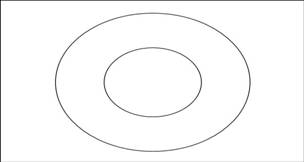
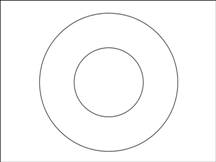
4:3 Image Same Image stretched to 16:9
In many applications this may not be an issue but for some artistic pieces this may be relevant.
Desktop resolution
We usually run our PC with a desktop resolution of 800 x 600 or 1024 x 768
The MAC usually runs with a resolution of 1024 x 768 although at some sites this can be set to 800 x 600
Using other resolutions may result in black areas around the edge of you application when it is run on screen.
TESTING
All applications should be tested on the Big Screen well in advance of their anticipated use. We recommend fully testing an application on screen 4-6 weeks before it is due to be used so that there is enough time to implement any changes that may be needed.
Links
Examples of screen-specific interactive works
Urban Screens Manchester: Overview
http://www.youtube.com/watch?v=YzJpZeOsl6k
DIY Ballroom
http://www.youtube.com/watch?v=d8-ctk0OUaI
MegaPhone
http://www.youtube.com/watch?v=i5jmK-6OXzA
Circulez Y’A Rien A Voir
http://www.youtube.com/watch?v=Jxd7_R7BThc
2.4Ghz Homing Pigeons
http://www.youtube.com/watch?v=lhMEFhAzMSM
8GG
http://www.youtube.com/watch?v=r2pXyssG1vs
Every Passing Moment
http://mobilebox.typepad.com/game_design/2008/06/epm-game-play.html
BBC Big Screen Managers
|
City |
Contact |
|
|
Birmingham |
Geraldine McCullagh |
|
|
Bradford |
Chris Nriapia |
|
|
Bristol |
Jill Womersley |
|
|
Cardiff |
Stephen Morgan |
|
|
Derby |
Louise Angell |
|
|
Hull |
Jeremy Buxton |
|
|
Leeds |
Chris Nriapia |
|
|
Liverpool |
Bren O’Callaghan |
|
|
Manchester |
Sarah Griffiths |
|
|
Middlesbrough |
Phil Chapman |
|
|
Norwich |
Becky Betts |
|
|
Plymouth |
Kevin Heathorn |
|
|
Portsmouth |
Dave Battcock |
|
|
Rotherham |
Bernadette Burbridge |
|
|
Swansea |
Stephen Morgan |
|
|
Swindon |
Erik Burnett-Godfree |
|
|
Waltham Forrest |
Marie Sleigh |
|
|
|
|
|
|
|
|
|